
Embarking on the journey of GoPro timelapse photography is an exciting way to capture the world in a unique and dynamic format. Whether you're a beginner or an experienced photographer, mastering timelapse techniques can elevate your creative projects. However, the process can be challenging without the right guidance. Fortunately, there’s a wealth of resources available to help you learn, improve, and create stunning timelapses. This article curates the best websites, tutorials, communities, and tools to enhance your GoPro timelapse skills and take your photography to the next level.
Websites and Online Tutorials
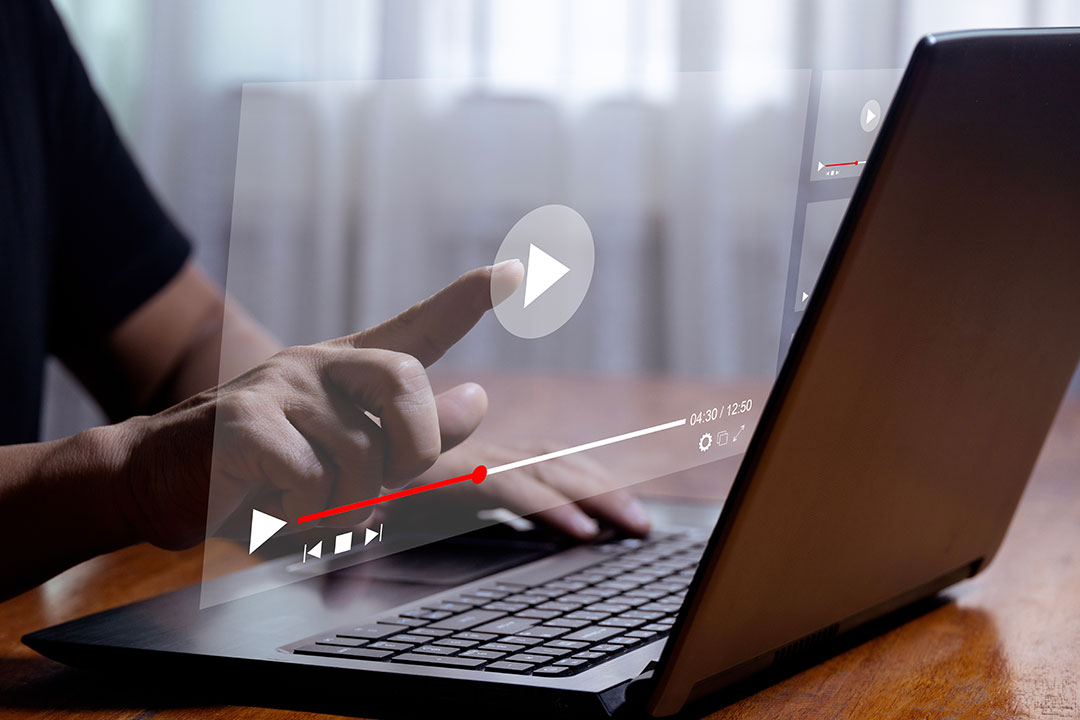
These websites and platforms offer comprehensive guides, tutorials, and articles to help you master GoPro timelapse photography:
1. GoPro Official Website
The official GoPro website (gopro.com) is an excellent starting point for beginners and advanced users alike. It provides detailed tutorials, tips, and user manuals for all GoPro models. You’ll find essential information on camera settings, shooting techniques, and software usage. Whether you’re learning the basics of timelapse or exploring advanced features like night lapse, this is a must-visit resource for all things GoPro timelapse.
2. YouTube Channels
YouTube is a treasure trove of GoPro timelapse tutorials. Search for channels dedicated to GoPro photography and videography, such as GoPro’s official channel or independent creators like MicBergsma and Ben Brown. These creators often share valuable tips, tricks, and behind-the-scenes insights. Look for channels that offer clear, concise, and visually engaging content to make learning both enjoyable and effective.
3. Online Photography and Videography Blogs
Websites like Digital Photography School, Petapixel, and PremiumBeat regularly feature articles and tutorials on timelapse photography, including those specific to GoPro. These resources provide in-depth guides on camera settings, post-processing techniques, and creative ideas. For example, you might learn how to capture smooth transitions between day and night or how to stabilize your timelapse footage for professional results.
4. Specialized Timelapse Websites
Websites focused specifically on timelapse photography, such as LRTimelapse, offer advanced tutorials and software for flicker removal and day-to-night transitions. These resources are invaluable for those looking to take their GoPro timelapses to the next level. Additionally, they often provide downloadable presets and templates to streamline your workflow.
Online Communities and Forums

Connecting with other GoPro timelapse enthusiasts can provide valuable support, inspiration, and feedback. Here are some of the best communities to join:
1. GoPro Community Forums
The official GoPro community forums (community.gopro.com) are a great place to ask questions, share your work, and learn from other users. You’ll find discussions on various topics, including camera settings, editing techniques, and troubleshooting tips. The community is welcoming to beginners and offers a wealth of knowledge from experienced GoPro users.
2. Reddit (r/gopro, r/timelapse)
Reddit’s r/gopro and r/timelapse subreddits are active communities where users share their timelapses, ask questions, and offer advice. These forums are particularly useful for troubleshooting specific issues or finding inspiration from other creators. The upvote system ensures that the most helpful and relevant content rises to the top.
3. Facebook Groups
Search for Facebook groups dedicated to GoPro timelapse photography. These groups provide a platform for sharing your work, asking questions, and receiving feedback from other members. Joining a community can greatly improve your learning curve and keep you motivated as you progress.
4. Online Photography Forums
General photography forums, such as DPReview and Photography Stack Exchange, often have sections dedicated to timelapse photography. These forums provide a platform for discussing technical aspects, sharing experiences, and learning from experienced photographers. They’re also a great place to stay updated on the latest trends and technologies in timelapse photography.
Software and Tools

Utilizing the right software and tools can significantly enhance your GoPro timelapse workflow. Here are some of the best options available:
1. GoPro Quik
GoPro Quik is a free and user-friendly editing software that is perfect for beginners. It allows you to quickly edit your timelapses, add music, and share your creations. The app also offers automated editing features, making it easy to produce professional-looking videos with minimal effort.
2. Adobe Premiere Pro
Adobe Premiere Pro is a professional video editing software that offers advanced features for editing and color correcting timelapses. It provides precise control over every aspect of your video, from frame rate adjustments to advanced transitions. Premiere Pro is ideal for those looking to create polished, high-quality timelapses.
3. LRTimelapse
LRTimelapse is specifically designed for timelapse editing and excels at handling flicker and deflickering. It integrates seamlessly with Adobe Lightroom, making it a powerful tool for advanced users. The software also supports advanced workflows, such as keyframing and Holy Grail transitions, which are essential for capturing smooth day-to-night timelapses.
4. DaVinci Resolve
DaVinci Resolve is a powerful video editing and color grading software that is widely used by professionals. It offers a comprehensive suite of tools for enhancing your timelapses, including advanced color correction, visual effects, and audio post-production. The free version of DaVinci Resolve is incredibly robust, making it accessible to creators of all levels.
Additional Tips for Mastering GoPro Timelapse Photography

While the resources listed above are invaluable, here are a few additional tips to help you master GoPro timelapse photography:
- Experiment with Intervals: The interval between shots is crucial for creating smooth timelapses. For fast-moving subjects, use shorter intervals (e.g., 1-2 seconds), while longer intervals (e.g., 10-30 seconds) work well for slower scenes like sunsets.
- Use a Tripod or Stabilizer: Stability is key to avoiding shaky footage. Invest in a sturdy tripod or a GoPro-compatible stabilizer to ensure your timelapses are smooth and professional.
- Plan Your Shots: Scout locations and plan your shots in advance. Consider factors like lighting, weather, and movement to create visually compelling timelapses.
- Practice Post-Processing: Editing is where your timelapses truly come to life. Experiment with color grading, transitions, and effects to enhance your footage.
By utilizing these resources and tips, you can significantly improve your GoPro timelapse photography skills. Remember to practice regularly, experiment with different techniques, and stay inspired by the work of others. Happy learning and shooting!
